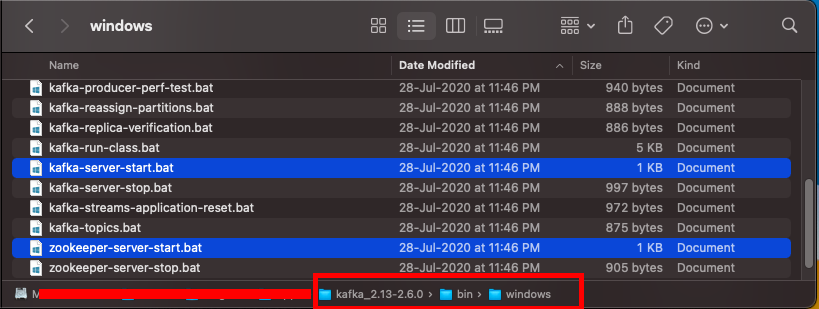Basic Kafka setup
Download Binary
- Go to Kafka open-source download URL: https://kafka.apache.org/downloads
- Find the latest available version & download the Kafka binary from the “Binary downloads” section.
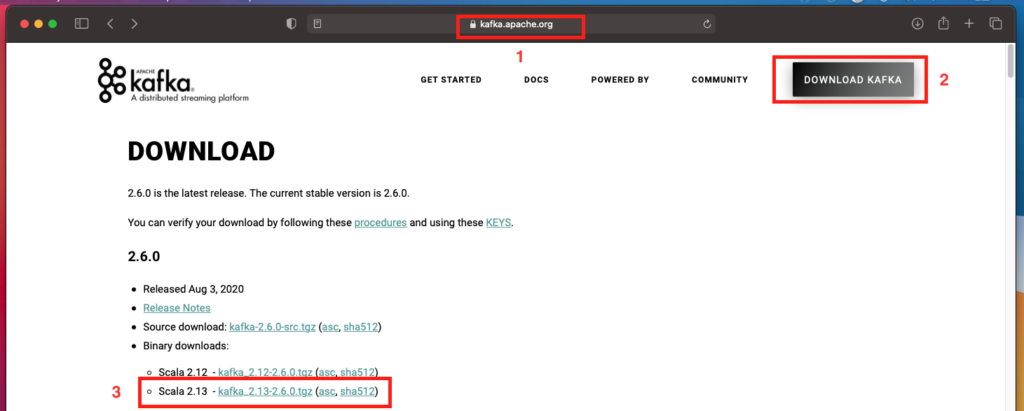
Extract
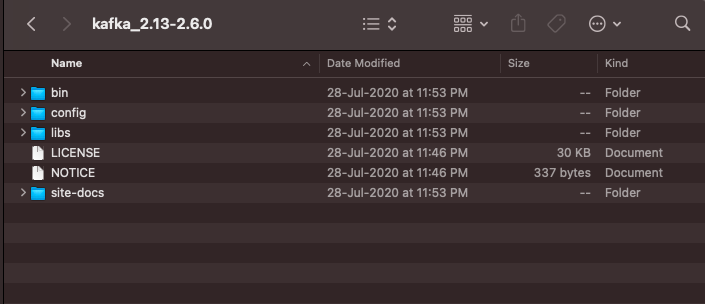
- Extract the file to a folder and navigate to the Kafka folder
- In a new terminal start zookeeper with the command: bin/zookeeper-server-start.sh config/zookeeper.properties
- In another terminal start Kafka broker with command: bin/kafka-server-start.sh config/server.properties
Your basic Kafka server has started on your local development machine.
Notes :
- If there are any port conflicts, modify the corresponding property file used in the startup command to change the port.
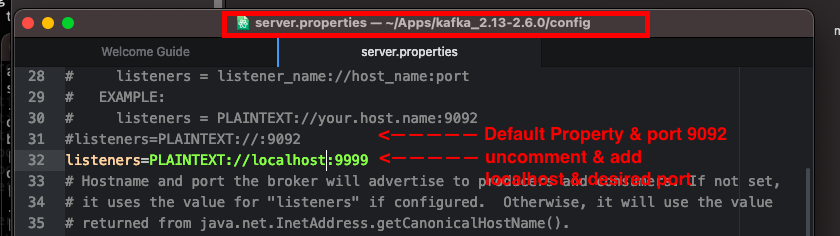
- For window users, there is a windows folder under bin use equivalent cmd file & part to start Kafka on window machine.